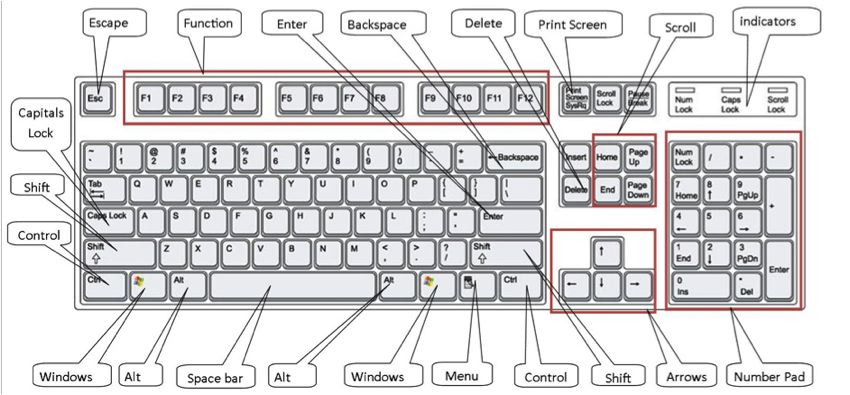List of Shortcuts keyboard


Basic PC shortcut keys
The below basic shortcut keys are a listing of shortcut keys that will work with almost all IBM compatible computers and software programs. It is highly recommended that all users keep a good reference of the below shortcut keys or try to memorize the below keys. Doing so will dramatically increase your productivity.
1. SHIFT+DELETE (Delete that item without placing it into recycle bin )
2. F1 key (for windows help and support)
3. F2 key (To Rename the selected item)
4. F3 key (To Search for a file or a folder)
5. ALT+ENTER (To View the properties for the selected item)
6. ALT+F4 (To close the active item or any running program and to turn off the system)
7. F5 key (To update the active window)
8. Alt+ctrl+del (To open the task manager)
9. Start+R (To open run box)
10. Alt+crtl+right arrow/left arrow/up arrow/ down arrow (To tilt the screen)
11. Ctrl+a (To select all files of a folder)
12. Ctrl+c (To copy)
13. Ctrl+X (To cut)
14. Ctrl+v (To paste copied item)
15. Alt+tab (To switch between the open items)
16. Alt+esc (To view all the open windows one by one)
17. Alt+space (Toview the system menu of active window)
18. F10 key (To activate the menu bar of selected window)
19. Ctrl+z (To undo the last performed action)
20. Press five times shift key to turn on the sticky keys.I hope you will enjoy these keyboard shortcuts towork professionally .Moreover this is not acomplete list of keyboard shortcuts,but thesekeyboard shortcuts are those which are effectiveto work with an ease List of 20 keyboard shortcuts
1. SHIFT+DELETE (Delete that item without placing it into recycle bin )
2. F1 key (for windows help and support)
3. F2 key (To Rename the selected item)
4. F3 key (To Search for a file or a folder)
5. ALT+ENTER (To View the properties for the selected item)
6. ALT+F4 (To close the active item or any running program and to turn off the system)
7. F5 key (To update the active window)
8. Alt+ctrl+del (To open the task manager)
9. Start+R (To open run box)
10. Alt+crtl+right arrow/left arrow/up arrow/ down arrow (To tilt the screen)
11. Ctrl+a (To select all files of a folder)
12. Ctrl+c (To copy)
13. Ctrl+X (To cut)
14. Ctrl+v (To paste copied item)
15. Alt+tab (To switch between the open items)
16. Alt+esc (To view all the open windows one by one)
17. Alt+space (Toview the system menu of active window)
18. F10 key (To activate the menu bar of selected window)
19. Ctrl+z (To undo the last performed action)
20. Press five times shift key to turn on the sticky keys.I hope you will enjoy these keyboard shortcuts towork professionally .Moreover this is not acomplete list of keyboard shortcuts,but thesekeyboard shortcuts are those which are effectiveto work with an ease List of 20 keyboard shortcuts