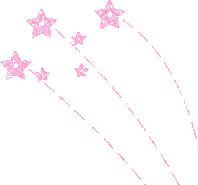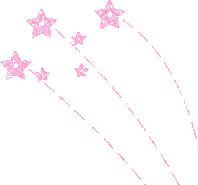USB Bootable Maker
To prepare a bootable USB Flash drive:
- Insert a blank USB Flash drive device into any USB port.
- Select USB Flash Drive. Click the NEXT button.
- Specify Windows or DOS operating system for startup. Click the NEXT button.
- Add additional files, drivers, startup scripts or change boot settings switching between the tabs.
- The confirmation screen appears. Click Create. A progress bar appears.
- After the ISO has been created and copied onto the USB device, use Eject or Safely Remove Hardware to stop and unplug the device.
Here you can Download USB Bootable Maker .... Through this you can bootable you usb .......
Top